overleaf template galleryLaTeX templates
LaTeX templates for journal articles, academic papers, CVs and résumés, presentations, and more.
Recent
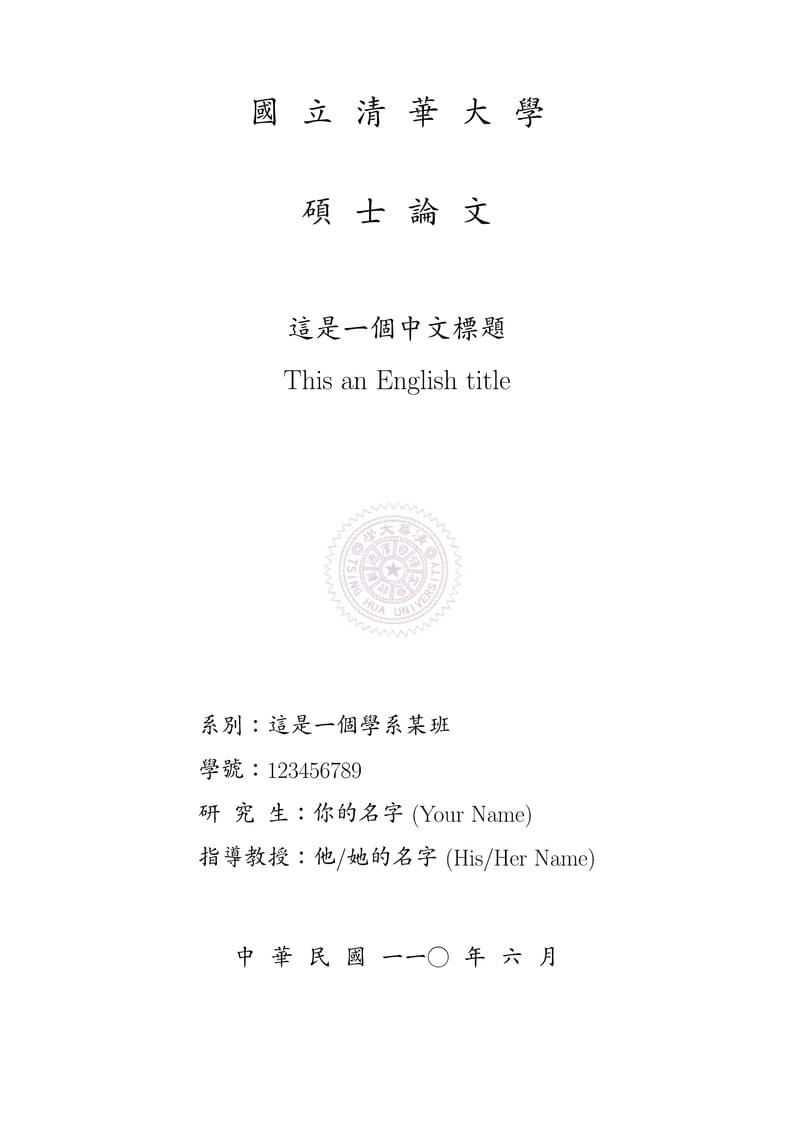
Typesetting theses for members of National Tsing Hua University, Hsinchu, Taiwan. One can find the newest version at https://github.com/elsa-lab/NTHUthesis
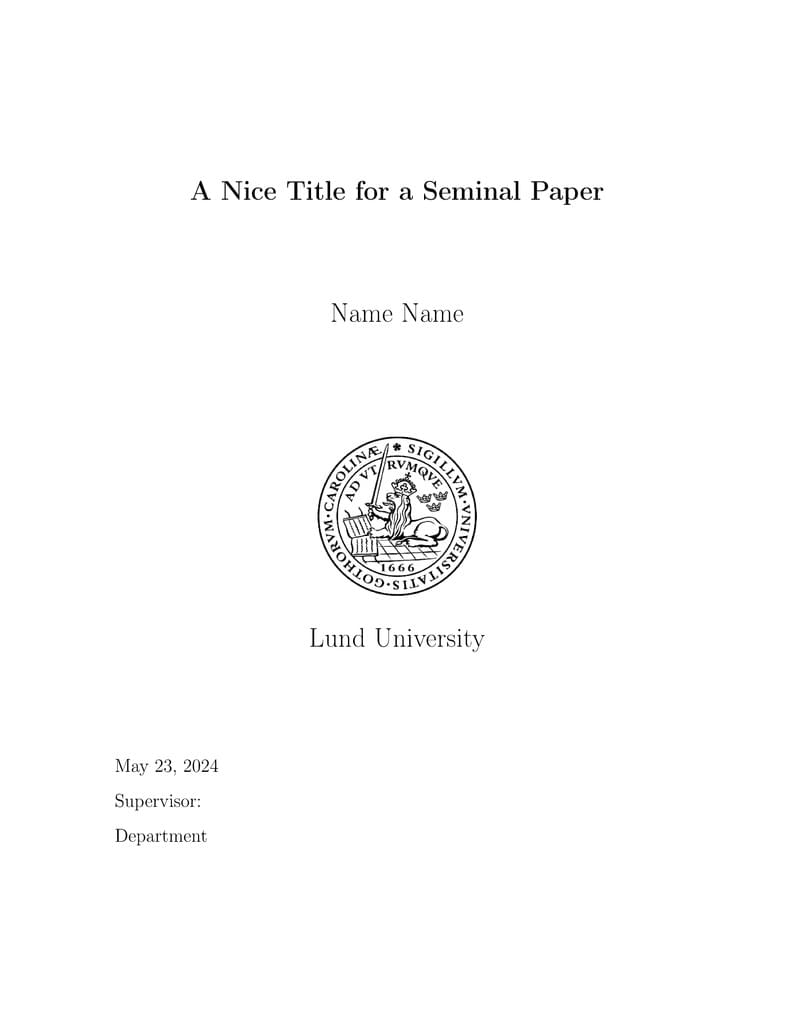
A template for a thesis or academic paper. A perfect blueprint for a thesis in economics at Lund University.

LaTeX Author Kit for BIOSIG 2026 https://biosig.de/

This is the official template for Preparation of Manuscripts for ICCK TRANSACTIONS and JOURNALS (2026) Official download link: https://www.icck.org/files/ICCK_LaTex_Template.zip
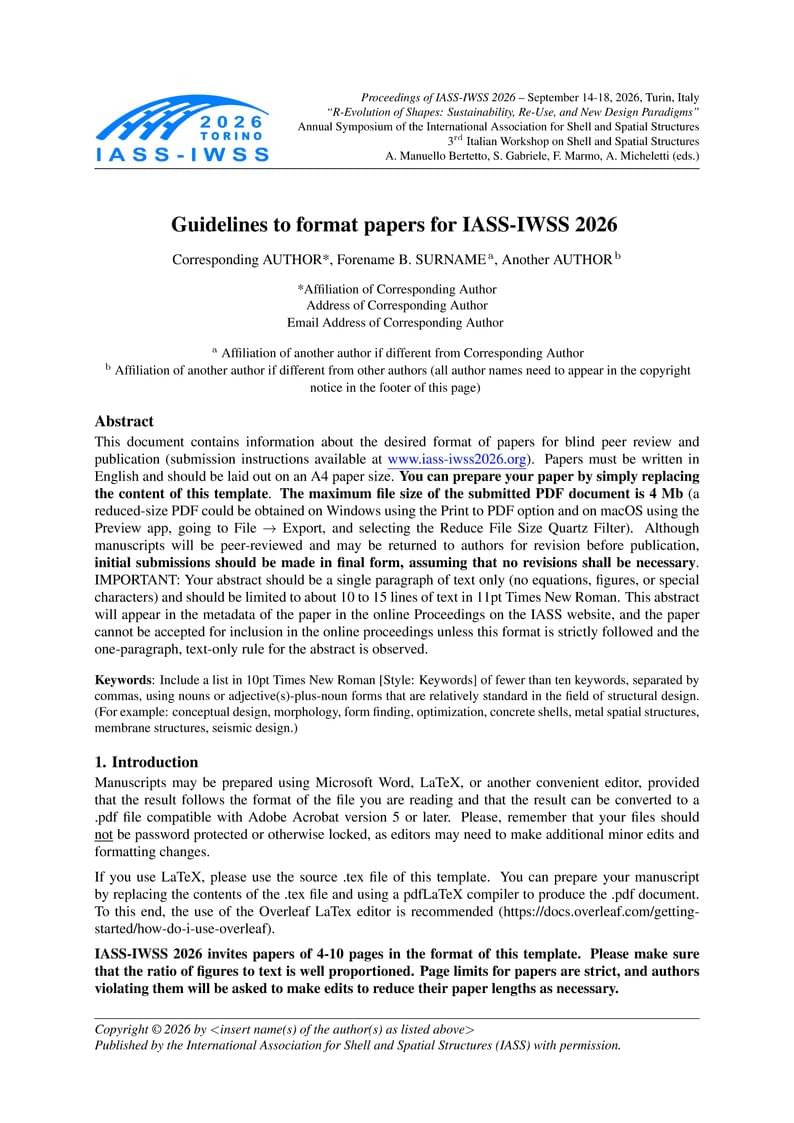
This is the paper template for the Joint Conference IASS-IWSS 2026, to be held in Turin, Italy on Sept 14-18, 2026, https://www.iass-iwss2026.org/ the Annual Symposium of the International Association for Shell and Spatial Structures (IASS) and the 3rd Italian Workshop on Shell and Spatial Structures (IWSS). Papers will be submitted for peer-review to IASS-IWSS 2026. Papers accepted in the Conference Proceedings will be published by IASS and will be made available open access, see the proceedings of previous years at https://www.ingentaconnect.com/content/iass/piass The license Creative Commons CC BY 4.0 applies to this template. The copyright of papers prepared with this template belongs to the respective authors.
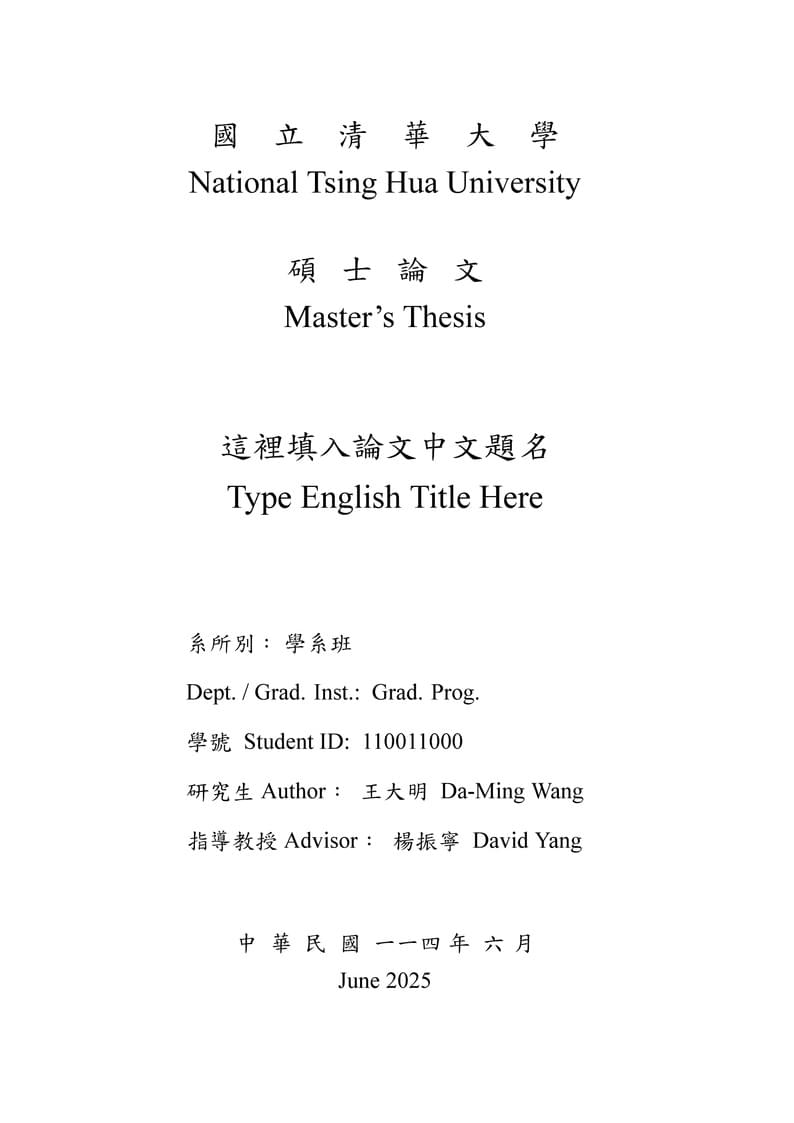
Typesetting theses for members of National Tsing Hua University, Hsinchu, Taiwan. More information can be found at https://www.lib.nthu.edu.tw/use/thesis_template.html This template is for the Chinese thesis format and is compiled with XeLaTeX.
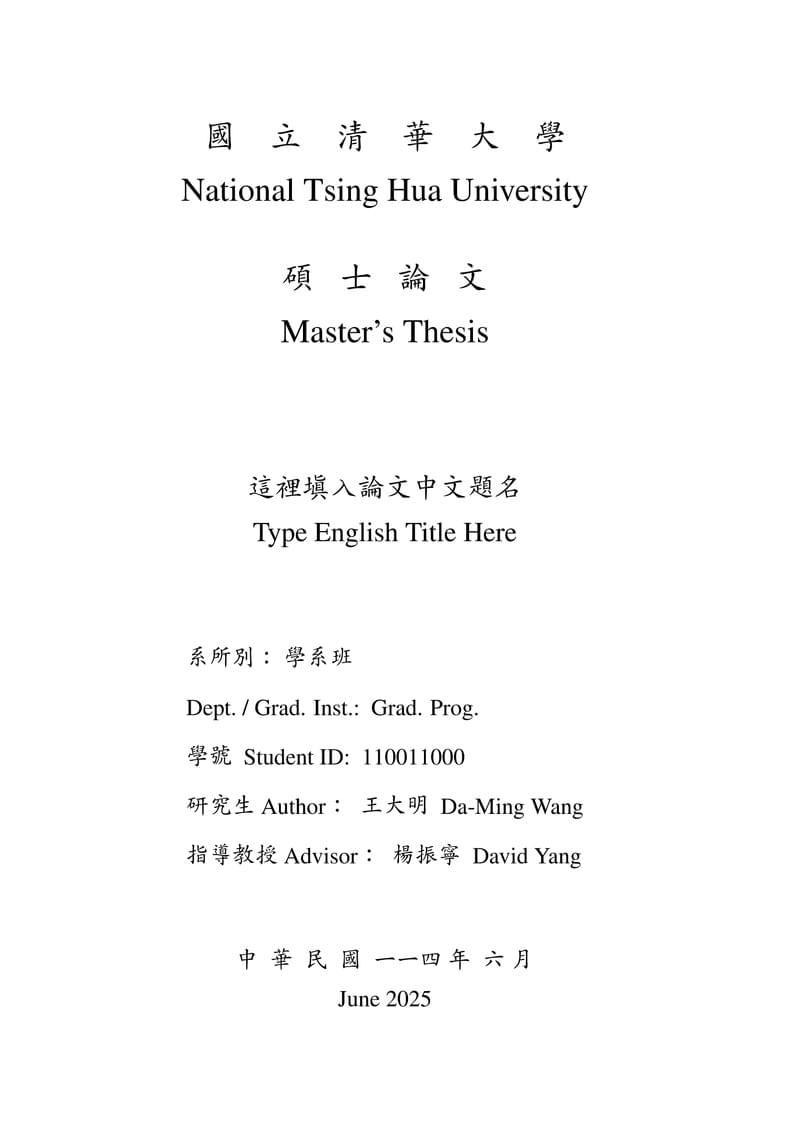
Typesetting theses for members of National Tsing Hua University, Hsinchu, Taiwan. More information can be found at https://www.lib.nthu.edu.tw/use/thesis_template.html
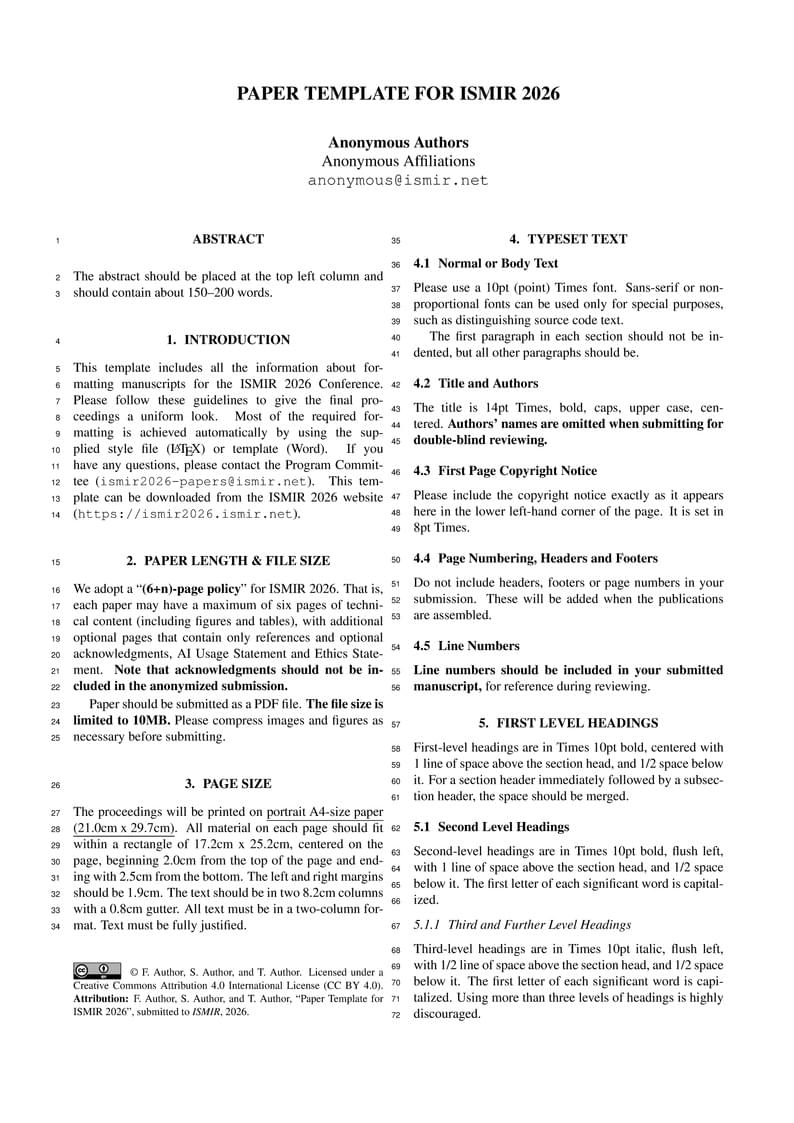
This is the official LaTeX Overleaf template for ISMIR 2026 to be used by authors. Conference website: http://ismir2026.ismir.net/ Official template source: https://github.com/ismir/paper_templates/releases/tag/2026v1
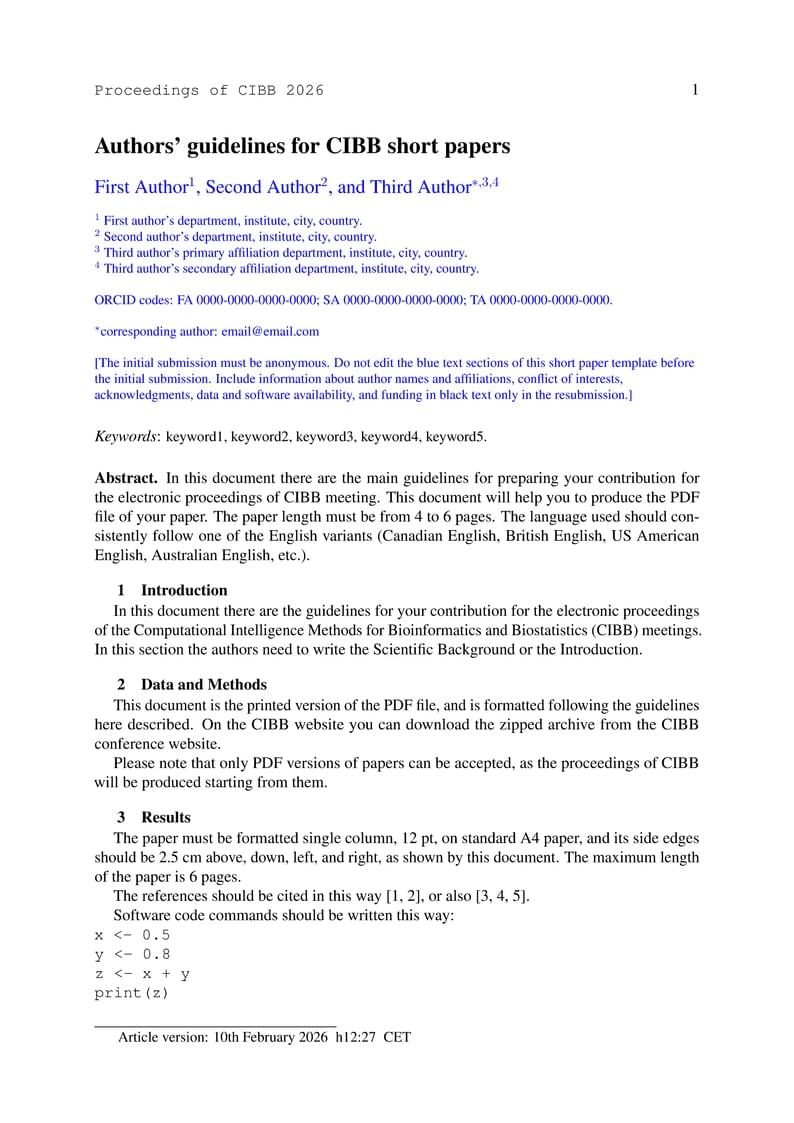
Template (v9) for the short papers for the CIBB conference. Document edited and uploaded by Davide Chicco and based on a the original document released by Francesco Masulli. Included anonymity texts.
Featured

A modern simple (academic) CV template. With no colour, but a few different tabulars for visualizing your skills and cv events. The template has no colour, but adding logos to your events will still make it relatively colourful (and thus, not strictly classic, why I called it "modern"). You can play around with different fonts. The places where the changes can be made are indicated by comments. The fancy font for the name can be taken away, if you don't want it. The github repo is here: https://github.com/latex-ninja/modern-simple-cv

An example LaTeX project for starting off your own article
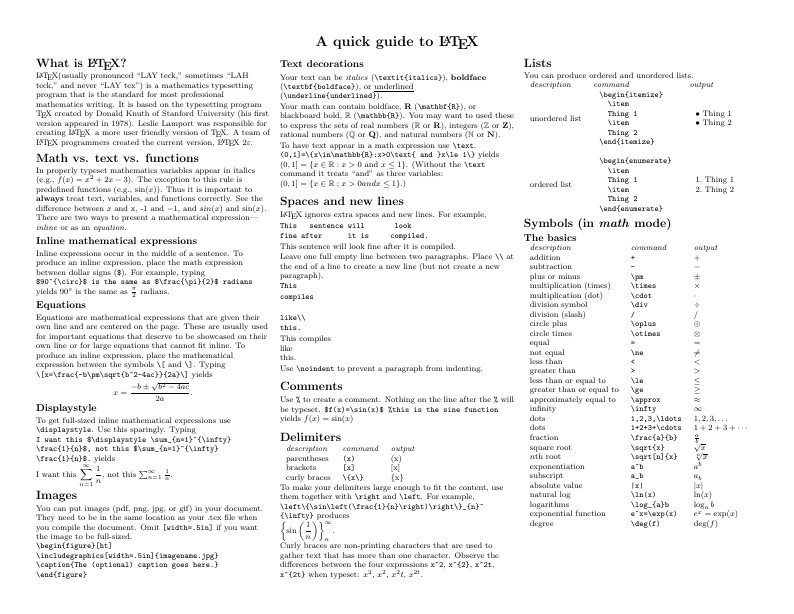
Know the LaTeX command you want to use but can't remember how to write it? Here we present a great tips sheet produced by Dave Richeson; it's pre-loaded in Overleaf so you can see how the commands work instantly. Simply click on the button above to open a version in Overleaf for editing (and to quickly copy and paste the commands you need!). For more comments visit this page on Dave's site, or if you'd like to work through a fuller introduction to LaTeX why not check out our free online course?
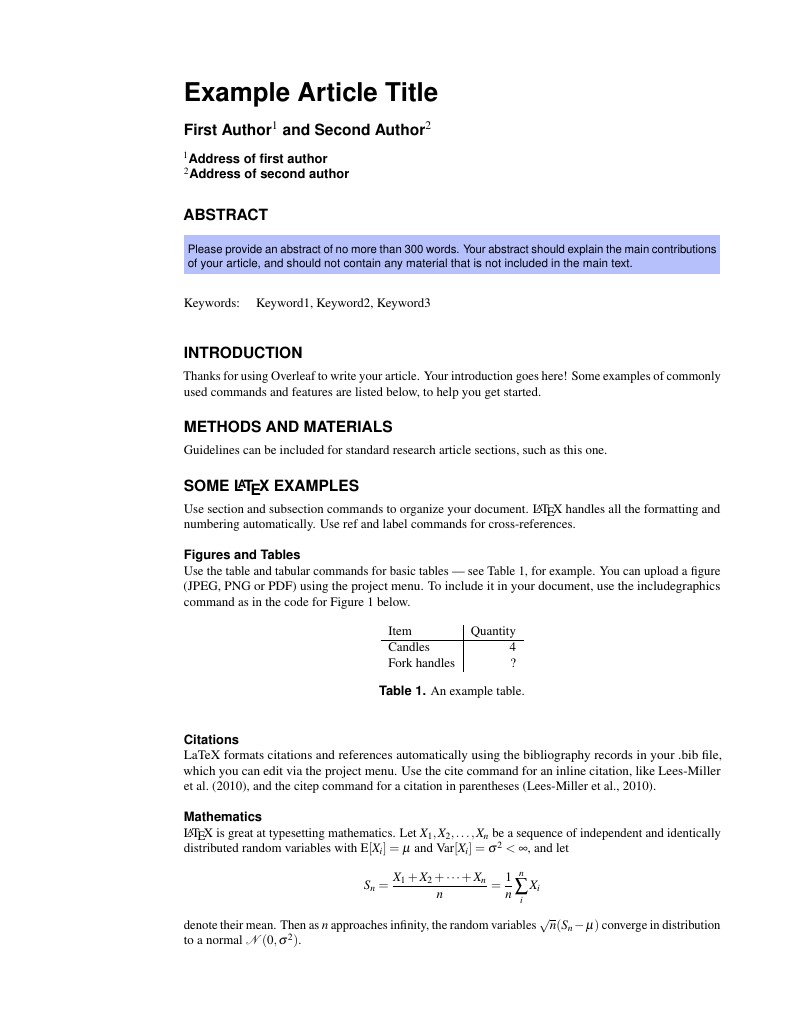
This is a basic journal article template which includes metadata fields for multiple authors, affiliations and keywords. It is also set up to use the lineno package for line numbers; these can be turned on by adding the 'lineno' option to the documentclass command.
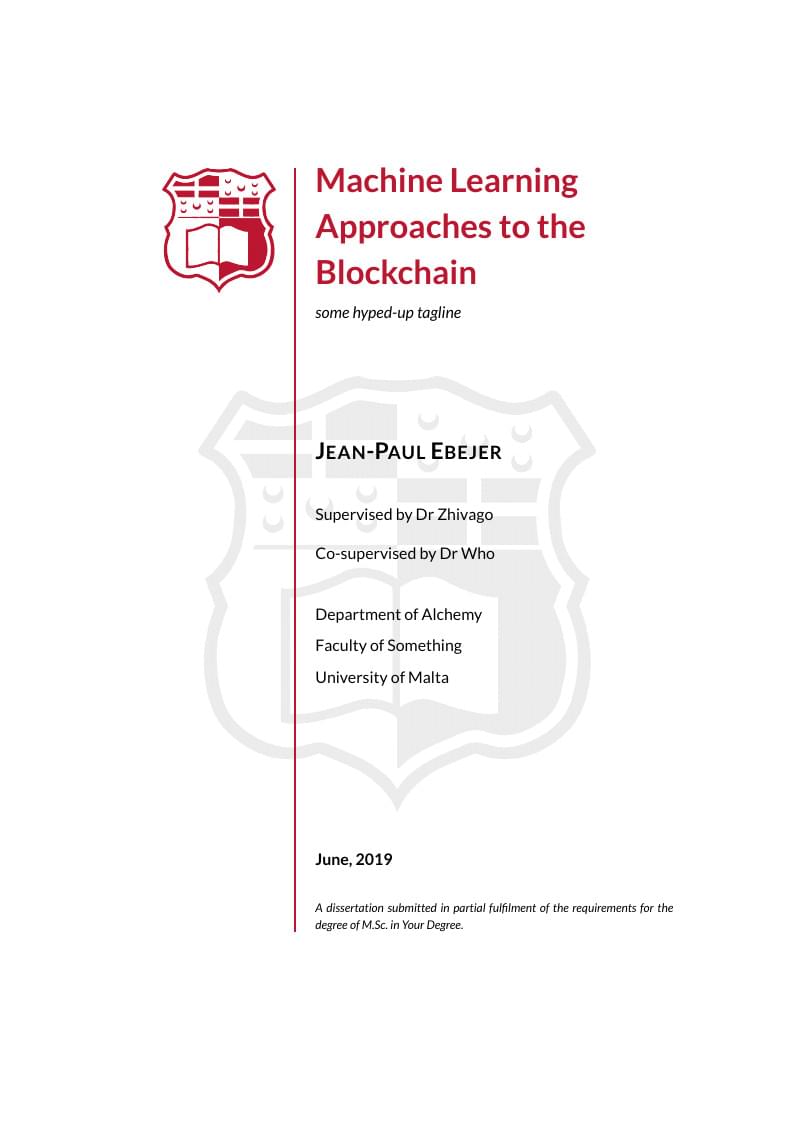
A modern dissertation (or thesis) LaTeX template. Originally used during my D.Phil. at the University of Oxford. Now updated to be used by students at the University of Malta. Easily customizable, so trivial to change colours and logos for your own institution. Github repo: https://github.com/jp-um/university_of_malta_LaTeX_dissertation_template Get in touch if you find anything untoward or have any questions (or want to buy me beer).

This is a gorgeous template for bioRxiv pre-prints. An example manuscript using it can be found here.
\begin
Discover why over 25 million people worldwide trust Overleaf with their work.











