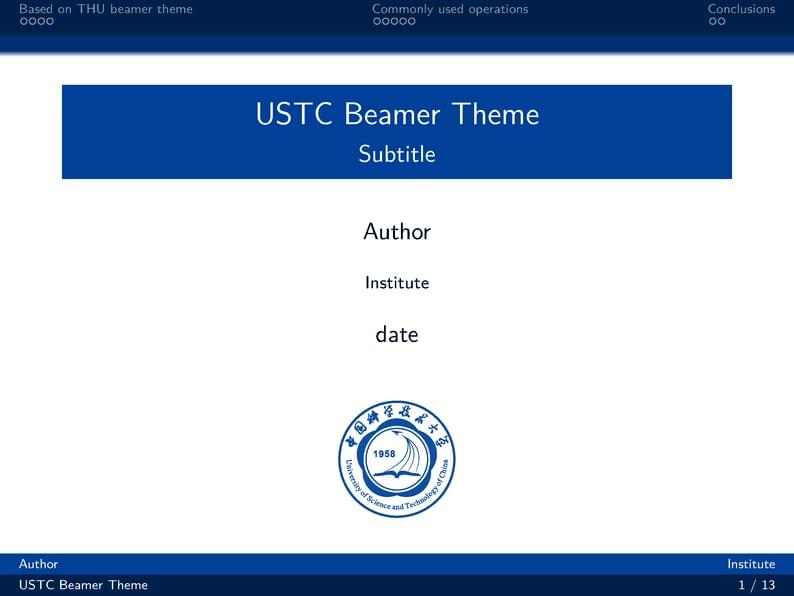
USTC Beamer Theme
Author:
Tianyi Xie
Last Updated:
há 2 anos
License:
Creative Commons CC BY 4.0
Abstract:
Based on THU beamer theme.
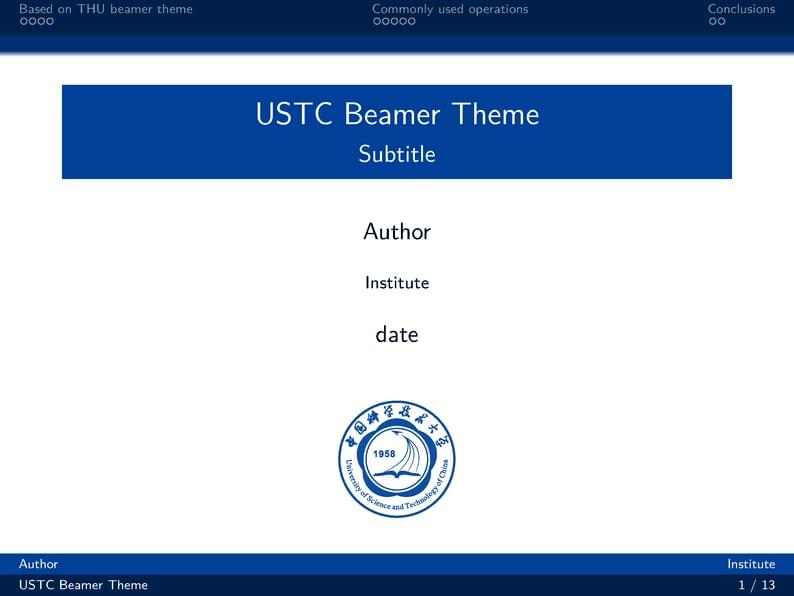
\begin
Discover why over 25 million people worldwide trust Overleaf with their work.
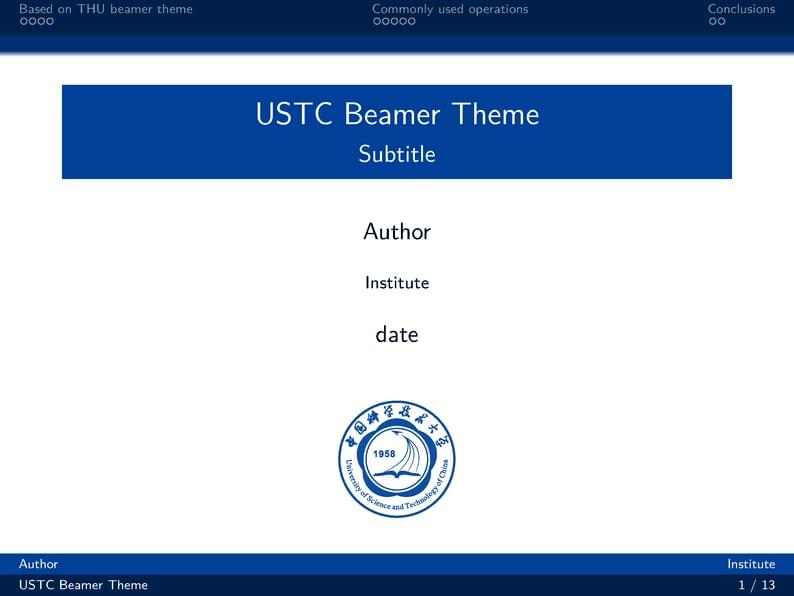
\begin
Discover why over 25 million people worldwide trust Overleaf with their work.
\documentclass{beamer}
\usepackage{ctex, hyperref}
\usepackage[T1]{fontenc}
% other packages
\usepackage{latexsym,amsmath,xcolor,multicol,booktabs,calligra}
\usepackage{graphicx,pstricks,listings,stackengine}
\author{Author}
\title{USTC Beamer Theme}
% \subtitle{Cospa group meeting}
\subtitle{Subtitle}
\institute{Institute}
\date{date}
\usepackage{USTC_beamer}
% \renewcommand{\familydefault}{\rmdefault}
% defs
\def\cmd#1{\texttt{\color{red}\footnotesize $\backslash$#1}}
\def\env#1{\texttt{\color{blue}\footnotesize #1}}
\definecolor{deepblue}{rgb}{0,0,0.5}
\definecolor{deepred}{rgb}{0.6,0,0}
\definecolor{deepgreen}{rgb}{0,0.5,0}
\definecolor{halfgray}{gray}{0.55}
\lstset{
basicstyle=\ttfamily\small,
keywordstyle=\bfseries\color{deepblue},
emphstyle=\ttfamily\color{deepred}, % Custom highlighting style
stringstyle=\color{deepgreen},
numbers=left,
numberstyle=\small\color{halfgray},
rulesepcolor=\color{red!20!green!20!blue!20},
frame=shadowbox,
}
\begin{document}
% \kaishu
\renewcommand{\figurename}{Fig.} % Comment this out you will have “图1”
% logo
\begin{frame}
\titlepage
\begin{figure}[htpb]
\begin{center}
\includegraphics[width=0.2\linewidth]{pic/ustc_logo.pdf}
\end{center}
\end{figure}
\end{frame}
\begin{frame}
\tableofcontents[sectionstyle=show,subsectionstyle=show/shaded/hide,subsubsectionstyle=show/shaded/hide]
\end{frame}
\section{Based on THU beamer theme}
\begin{frame}{Please refer to THU beamer theme for more operations}
\begin{itemize}
\item \url{https://www.overleaf.com/latex/templates/thu-beamer-theme/vwnqmzndvwyb}
\end{itemize}
\end{frame}
\begin{frame}{Another USTC beamer theme on overleaf}
\begin{itemize}
\item \url{https://www.overleaf.com/latex/templates/ustc-presentation-slash-beamer-template/rvpmgprgfhmr}
\end{itemize}
\end{frame}
\begin{frame}{This beamer theme is simple but everyone can know how to use it.}
\begin{itemize}
\item I hope it helps.
\end{itemize}
\end{frame}
\section{Commonly used operations}
\begin{frame}{Slide title}
\begin{itemize}
\item Items
\begin{itemize}
\item Smaller items.
\end{itemize}
\item Equations
\begin{equation}
a^2+b^2 = c^2
\end{equation}
\item Footnote \footnote{footnote}
\end{itemize}
\end{frame}
\begin{frame}{A two-column slide}
\begin{columns}
\column{0.5\textwidth}
\begin{figure}
\centering
\includegraphics[width=5cm]{pic/Vphi.pdf}
\caption{Caption of Fig.1}
\label{fig:enter-label}
\end{figure}
\begin{equation}
\scriptsize
\frac{\mathrm d^2 \delta\Phi_k}{\mathrm d z^2}+\left[P-2Q\cos(2z)\right]\delta\Phi_k=0
\end{equation}
\bigskip
\column{0.5\textwidth}
\begin{figure}
\centering
\includegraphics[width=4cm]{pic/PQ.png}
\caption{Caption}
\label{fig:enter-label}
\end{figure}
\end{columns}
\end{frame}
\begin{frame}{A one-column slide with a big figure (could be equations that are too many to write)}
\begin{figure}[h]
\centering
\includegraphics[height = 0.7\textheight]{pic/Vphi.pdf}
\end{figure}
\end{frame}
\begin{frame}{A two-column slide with items and a figure}
\begin{columns}
\column{0.4\textwidth}
\begin{itemize}
\item {item1
}
\item {item2
}
\end{itemize}\
\bigskip
\bigskip
\bigskip
\column{0.5\textwidth}
\begin{figure}
\centering
% Requires \usepackage{graphicx}
\includegraphics[width=6cm]{pic/Vphi.pdf}
\caption{Caption}
\label{secert_sharing_figures}
\end{figure}
\end{columns}
\end{frame}
\section{Conclusions}
\begin{frame}
\begin{center}
{\Huge\calligra Thanks!}
\end{center}
\end{frame}
\end{document}