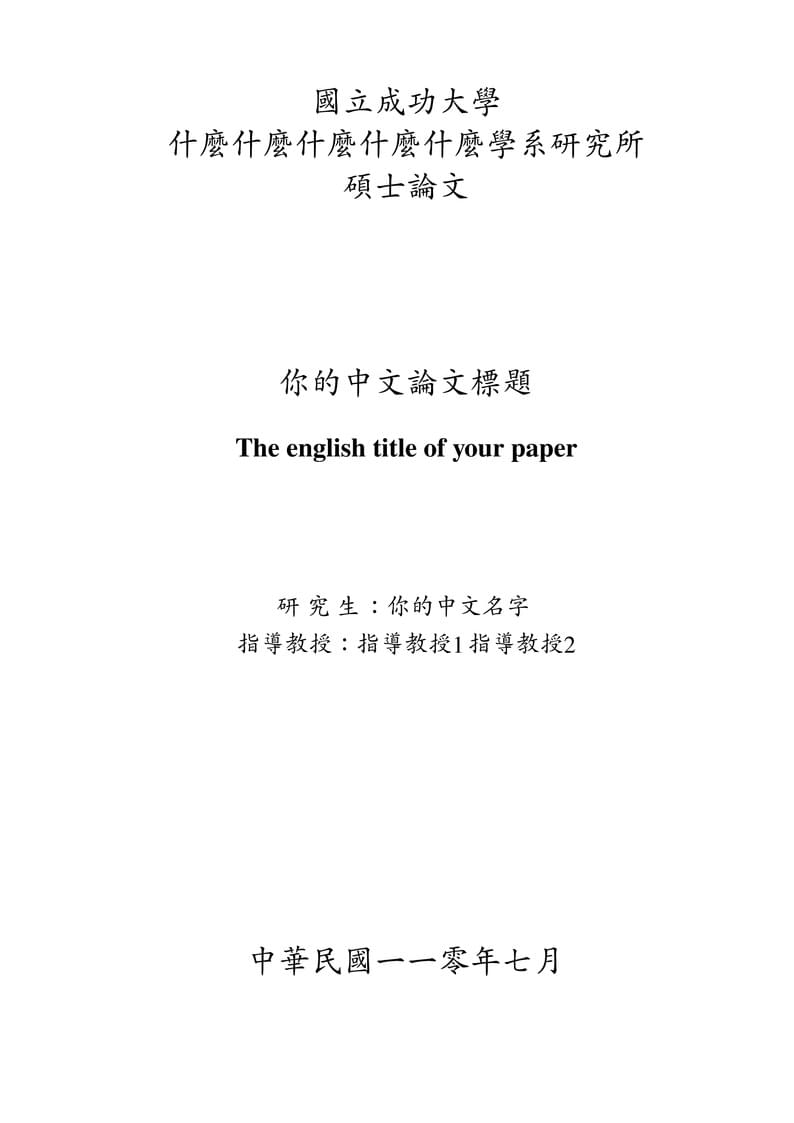
Thesis NCKU
Author:
Yuan-Shuo Cheng
Last Updated:
há 4 anos
License:
Creative Commons CC BY 4.0
Abstract:
NCKU成大碩博士論文中文模板,若需要英文模板請搜尋!
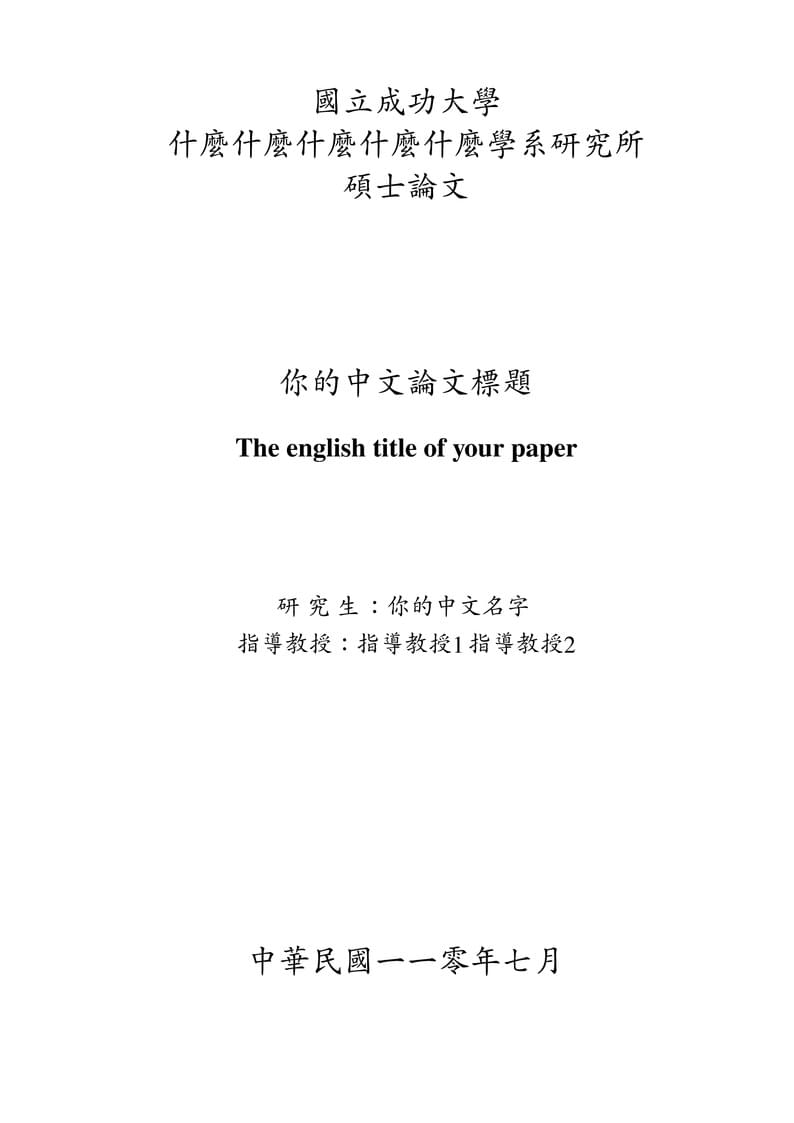
\begin
Discover why over 25 million people worldwide trust Overleaf with their work.
NCKU成大碩博士論文中文模板,若需要英文模板請搜尋!
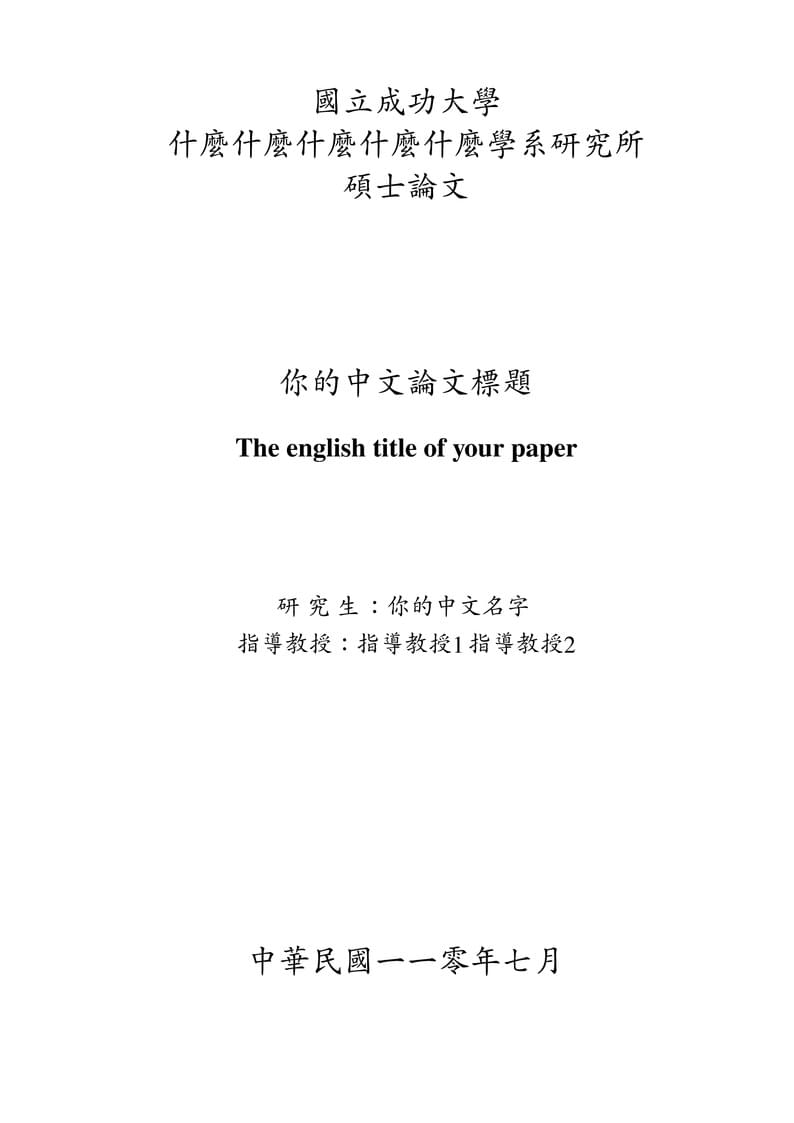
\begin
Discover why over 25 million people worldwide trust Overleaf with their work.
% %
% This file is encoded in utf-8
% This file is modified from
% 1. http://exciton.eo.yzu.edu.tw/~lab/latex/latex_note.html
% (元智大學模版 陳念波老師)
% 2. http://code.google.com/p/ntuthesis/
% (臺大碩士、博士論文的Latex模板)
%%
\documentclass[hyperref,UTF8,12pt,a4paper]{class/ncku_class}
% \documentclass[12pt,a4paper]{class/ncku_class}
\usepackage{CJKutf8} %%% ZZZ %%% macro for Chinese/Japanese/Korean processing
\usepackage{CJKnumb} %%% ZZZ %%% for Chinese numbering capability
%\usepackage[nospace]{cite} % for smart citation
% \usepackage[showframe]{geometry} % 框架顯現出來確認有沒有超出margin
\usepackage{geometry} % for easy margin settings
\usepackage{class/ncku_style} % 自定義nckuee.sty // cbj
\usepackage{booktabs}
% 插圖套件 graphicx
% 使用者工作流程是用 pdftex 還是 latex + dvipdfmx?
% 視情況而有不同的參數
% 這裡作自動判斷
% 參考自
% http://www.tex.ac.uk/cgi-bin/texfaq2html?label=ifpdf
%%\newcommand\mydvipdfmxflow{dvipdfmx}P
%%\newcommand\mypdftexflow{pdftex}P
%%\ifx\pdfoutput\undefined
%% % not running pdftex
%% \usepackage[dvipdfm]{graphicx}
%% \newcommand\myworkflow{dvipdfmx} % set the flag for hyperref
%%\else
%% \ifx\pdfoutput\relax
%% % not running pdftex
%% \usepackage[dvipdfm]{graphicx}
%% \newcommand\myworkflow{dvipdfmx} % set the flag
%% \else
%% % running pdftex, with...
%% \ifnum\pdfoutput>0
%% % ... PDF output
%% \usepackage[pdftex]{graphicx}
%% \newcommand\myworkflow{pdftex} % set the flag
%% \else
%% %...DVI output
%% \usepackage[dvipdfm]{graphicx}
%% \newcommand\myworkflow{dvipdfmx} % set the flag
%% \fi
%% \fi
%%\fi
\usepackage[pdftex]{graphicx}
\newcommand\myworkflow{pdftex} % set the flag
% 增強功能型頁楣 / 頁腳套件
\usepackage{fancyhdr} % 借用此套件來擺放浮水印
% (佔用了 central header)
% 不需要浮水印的使用者仍可利用此套件,產生所需的 header, footer
%
% 啟動 fancy header/footer 套件
\pagestyle{fancy}
\fancyhead{} % reset left, central, right header to empty
\fancyfoot[C]{\thepage} %中間 footer 擺放頁碼
\renewcommand{\headrulewidth}{0pt} % header 的直線; 0pt 則無線
% 如果不需要任何浮水印,則請把下列介於 >>> 與 <<< 之間
% 的文字行關掉 (行首加上百分號)
%% 浮水印 >>>
\input{header/ncku_watermark.tex}
%% <<< 浮水印
% 如需額外的頁楣 (header) 或 footer,請在 header/header_footer.tex 裡依例修改
% 它的預設內容是都關掉,可依需要打開
\input{header/header_footer.tex}
%%%%%%%%%%%%%%%%%%%%%%%%%%%%%%
%%%% 非必要的套件,但很實用
\usepackage{amsmath} % 各式 AMS 數學功能
\usepackage{amssymb} % 各式 AMS 數學符號
\usepackage{mathrsfs} %草寫體數學符號,在數學模式裡用 \mathscr{E} 得草寫 E
\usepackage{listings} % 程式列表套件
\usepackage{indentfirst}
%%%%%%%%%%%%%%
% // 可自行增加所需套件 // cbj
%\usepackage{subfig}
%%%%%%%%%%%%%%
% \usepackage{subfig}
\usepackage{caption}
\usepackage{diagbox}
\usepackage{multicol}
\usepackage{subcaption}
\usepackage{ragged2e}
\usepackage{longtable}
\usepackage[export]{adjustbox}
\usepackage{titletoc}
\usepackage[center]{titlesec}%chapter1修改爲第1章
\usepackage{graphicx} \graphicspath{{images/}}
\usepackage{psfrag} % text replacement in figure
\usepackage{amsmath}
\usepackage{bm}
\usepackage{mathtools}
\usepackage{hyperref}
\usepackage{float}
\floatstyle{plaintop}
\restylefloat{table}
\hypersetup{
colorlinks,%
citecolor=blue,%
filecolor=blue,%
linkcolor=blue,%
urlcolor=blue%
}
\usepackage[T1]{fontenc}
\usepackage{newtxmath,newtxtext}
%\usepackage{mathspec}
%%\usepackage{url}
%\usepackage{rotating} % table rotation
%\usepackage{amssymb}
\usepackage{array}
\usepackage{threeparttable} % table note
\usepackage{multirow} % newline on the tabular of a table.
%%%%%%%%%%%%%%
%---
\usepackage{tabularx}
\usepackage{url}
\usepackage[usenames,dvipsnames]{xcolor}
\usepackage{pgf}
\usepackage{tikz}
\usepackage{pgfplots}
% \usetikzlibrary{arrows,automata,positioning}
\usetikzlibrary{arrows,shapes}
\usepackage{flowchart}
%
% listing setting
\lstset{
breaklines=true,% 過長的程式行可斷行
extendedchars=false,% 中文處理不需要 extendedchars
texcl=true,% 中文註解需要有 TeX 處理過的 comment line, 所以設成 true
comment=[l]\%\%,% 以雙「百分號」做為程式中文註解的起頭標記,配合 MATLAB
basicstyle=\small,% 小號字體, 約 10 pt 大小
commentstyle=\upshape,% 預設是斜體字,會影響註解裏的英文,改用正體
%language=Octave % 會將一些 octave 指令以粗體顯示
}
\usepackage{url} % 在文稿中引用網址,可以用 \url{http://www.yzu.edu.tw} 方式
%%%% 以上為非必要套件
%%%%%%%%%%%p%%%%%%%%%%%%%%%%%%%
%%% 以下是 hyperref 套件
%%%%%%%%%%%%%%%%%%%%%%%%%%%%%%
% hyperref 會擾亂 cite.sty 對文獻號碼縮編的排版,所以依據
% http://www.ctan.org/tex-archive/macros/latex/contrib/hyperref/
% 作如下的更動,使得 hyperref 不做文獻號碼的超連結。
\makeatletter
\def\NAT@parse{\typeout{This is a fake Natbib command to fool Hyperref.}}
\makeatother
% hyperlinkable table of contents
% 章節目錄、圖表超連結
% \ifx\myworkflow\mydvipdfmxflow
% \usepackage[dvipdfmx, debug, colorlinks, linkcolor=black, citecolor=black, urlcolor=black, unicode]{hyperref}
% \else
% \usepackage[pdftex, debug, colorlinks, linkcolor=black, citecolor=black, urlcolor=black, unicode]{hyperref}
% \fi
%自定義
%\usepackage[unicode,pdftex]{hyperref}
\usepackage{hyperref}
\hypersetup{unicode,colorlinks, citecolor=blue,filecolor=blue,linkcolor=blue,urlcolor=blue}
% if hyperref is not used (e.g., in LyX application)
% define dummy \phantomsection for those occurences
% in yzu_frontpages.tex, yzu_backpages.tex, my_appendix.tex
%%\ifx\hypersetup\undefined
%% \newcommand\phantomsection{}
%%\fi
% hyperref跟algorithm衝突,hyperref必須放在algorithm前面
\usepackage{algorithm}
%\usepackage{algorithmic}
\usepackage{algpseudocode}
\usepackage{enumerate}
%%%% 以上為所有套件
%%%%
%%%%
%% global page layout
%\newcommand{\mybaselinestretch}{1.5} %行距 1.5 倍 + 20%, (約為 double space)
%\renewcommand{\bapselinestrpetch}{\mybapselinestretch} % 論文行距預設值
%\parskip=2ex % 段落之間的間隔為兩個 x 的高度
%\parindent = 0Pt % 段首內縮由 CJpK 控制,所以這裡就設成不內縮
%%%%%%%%%%%%%%%%%%%%%%%%%%%%%
% end of preamble
%%%%%%%%%%%%%%%%%%%%%%%%%%%%%
%%%%%%%%%%%%%%%%%%%%%%%%%%%%%
% Thesis Information // cbj (在frontpage資料夾內ncku_thesis_cover 設定)
%%%%%%%%%%%%%%%%%%%%%%%%%%%%%
%%\renewcommand{\enTitle}{An Edge Enhancement Algorithm for Upscaled Images} % 英文標題
%%\renewcommand{\zhTitle}{針對放大後影像之邊緣增強演算法} %中文標題
%%\renewcommand{\authorZhName}{陳宏哲} %作者中文姓名
%%\renewcommand{\authorEnName}{Hong-Jhe Chen} %作者英文姓名
%%%\renewcommand{\authorStudentID}{Q36991097} %作者學號
%%\renewcommand{\advisorZhName}{戴顯權} %指導教授中文姓名
%%\renewcommand{\advisorEnName}{Shen-Chuan Tai} %指導教授英文姓名
%%\renewcommand{\zhUniv}{國立成功大學}
%%\renewcommand{\enUniv}{National Cheng Kung University}
%%%\renewcommand{\zhCollegeName}{電機資訊學院} %學院中文名稱
%%%\renewcommand{\enCollegeName}{College of Electrical Enginnering and Computer Science} % 學院英文名稱
%%\renewcommand{\zhDepartmentName}{電腦與通信工程研究所} %系所中文名稱
%%\renewcommand{\enDepartmentName}{Institute of Computer and Communication Engineering Department of Electrical Engineering} % 系所英文名稱
%%\renewcommand{\rocYear}{一〇一} %中華民國紀年年份
%%\renewcommand{\zhMonth}{六} %中文月份
%%\renewcommand{\enYear}{2012} %公元紀年
%%\renewcommand{\enMonth}{June} %英文月份
%%\renewcommand{\oralDate}{101 年 6 月 19 日} %口試日期
%\usetikzlibrary{external}
%\tikzexternalize[prefix=tikz/]
\pgfplotsset{compat=1.17}
\begin{document}
\begin{CJK}{UTF8}{bkai} %%% ZZZ %%% <<< 在這裡更改預設中文字型、編碼 // 設定標楷體字型 // cbj
% 編碼:UTF8, Bg5, ...
% 中文字型名稱:TeXLive 安裝有一套明體字 bsmi, 楷書與其他字型視你的 LaTeX CJK 系統裝設情況而定
% 針對 latex + dvipdfmx 工作流程在 hyperref 套件的影響下,圖檔的辨識力退化
% 所作的權宜措施。可能是因為 TeXLive2007 hyperref 裏的
% 客製 graphicx / dvipdfmx 的設定檔不夠新
\ifx\myworkflow\mydvipdfmxflow
\DeclareGraphicsExtensions{.pdf,.png,.jpg,.eps}
\DeclareGraphicsRule{.pdf}{eps}{.bb}{}
\DeclareGraphicsRule{.png}{eps}{.bb}{}
\DeclareGraphicsRule{.jpg}{eps}{.bb}{}
\fi
% global CJK setting
\CJKindent %%% ZZZ %%% 段首內縮兩格
% 載入中文名詞的定義:例如,Figure -->「圖」, Chapter -->「第 x 章」
\input{header/ncku_definitions.tex} % 主標題名稱定義 // 摘要 (Abstract), ... 等 // cbj
%====================
% Front Pages // cbj
% 1. 封面頁 2. 口委中英文簽名單 3. 誌謝 4. 中英文摘要
% 5. 論文目錄 6. 圖表目錄 7. 符號說明
% 1&2定義於nckuee.sty ; 3&4&7放置在資料夾 frontpages\目錄下)
%====================
\input{frontpages/ncku_frontpages.tex}
% 如果不需要以中文數字一、二、三呈現章別,例如「第一章」
% 則請把下列介於 >>> 與 <<< 之間
% 的文字行關掉 (行首加上百分號), 會以「第 1 章」呈現
%% 中文數字章別 >>>
%\input{yzu_chnum.tex}
\renewcommand\prechaptername{第} % 出現在每一章的開頭的「第 x 章」
\renewcommand\postchaptername{章}
\renewcommand{\tablename}{表} % 在文章中 table caption 會以「表 x」表示
\renewcommand{\figurename}{圖} % 在文章中 figure caption 會以「圖 x」表示
\renewcommand{\thesection}{\arabic{chapter}-\arabic{section}.}
\renewcommand{\thesubsection}{\arabic{chapter}-\arabic{section}.\arabic{subsection}}
\titleformat{\chapter}{\centering\Large\bfseries}{第\,\CJKnumber{\thechapter}\,章}{1em}{}
\titlespacing{\chapter}{0pt}{-20pt}{10pt}
\titleformat{\section}{\raggedright\large\bfseries}{\,\thesection\,}{1em}{}
\titleformat{\subsection}{\raggedright\large\bfseries}{\,\thesubsection\,}{1em}{}
% \setcounter{figure}{0}
%% <<< 中文數字章別
%%% 以下是載入前頁、本文、後頁
%====================
% Main Pages // cbj
%====================
% 本文
\input{body/main.tex}
%====================
% Back Pages // cbj
% 1. 參考文獻 2. 附錄 3. 作者簡歷
%====================
%%% 參考文獻
\input{back/back_reference.tex}
%%% 附錄
\input{back/back_appendix.tex}
%%% 自傳
%\input{back/back_vita.tex}
\clearpage % to make sure all CJK characters are processed
\end{CJK} %%% ZZZ %%%
\end{document}