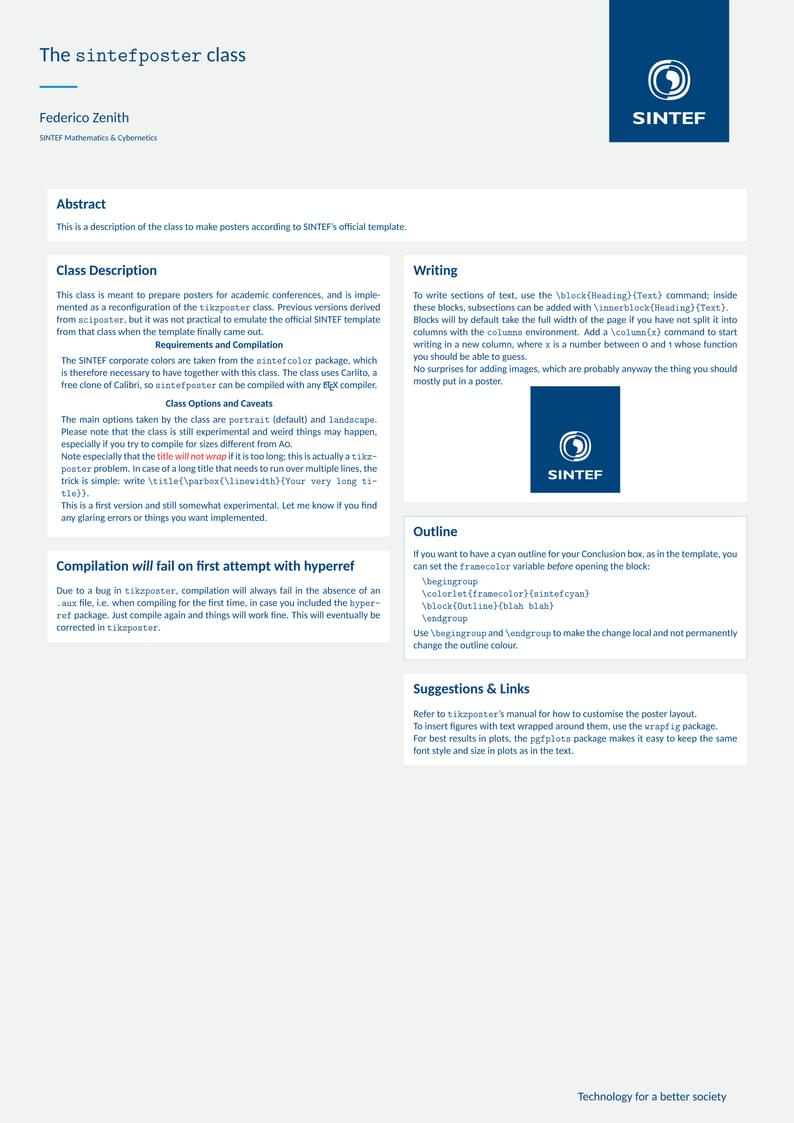
SINTEF Poster
Author:
Federico Zenith
Last Updated:
há 4 anos
License:
Creative Commons CC BY 4.0
Abstract:
Poster template for the research institution SINTEF
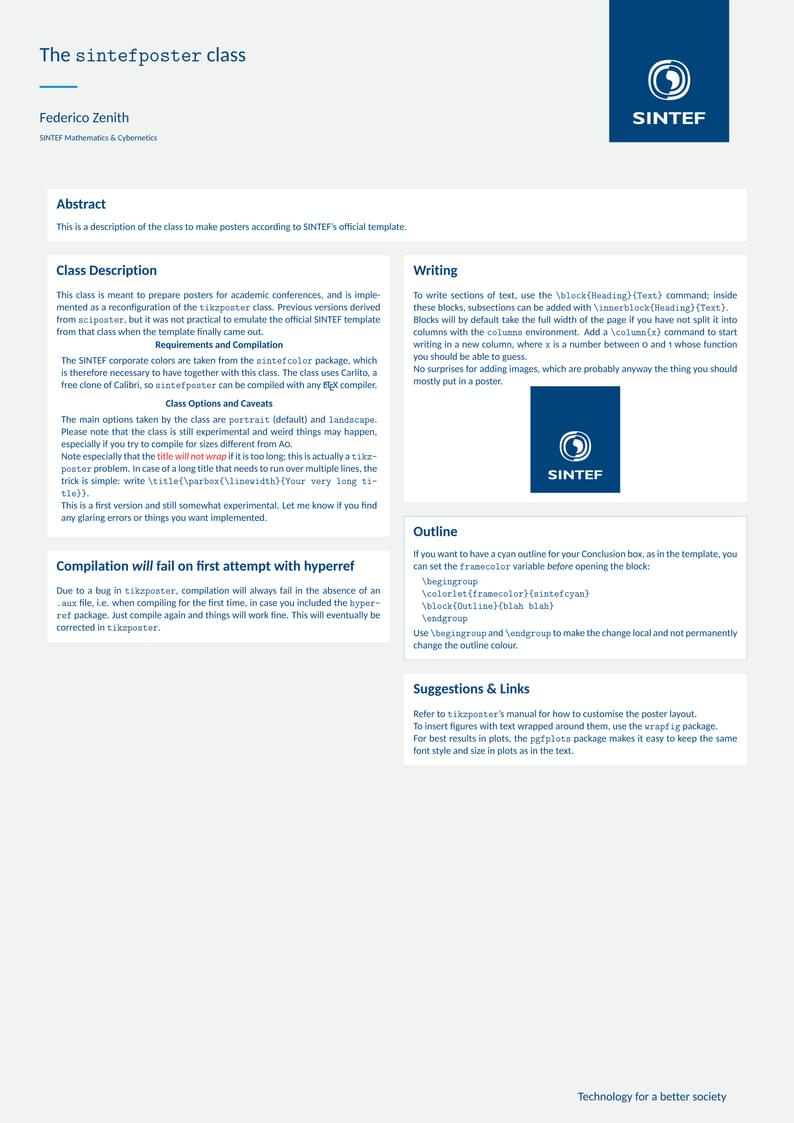
\begin
Discover why over 25 million people worldwide trust Overleaf with their work.
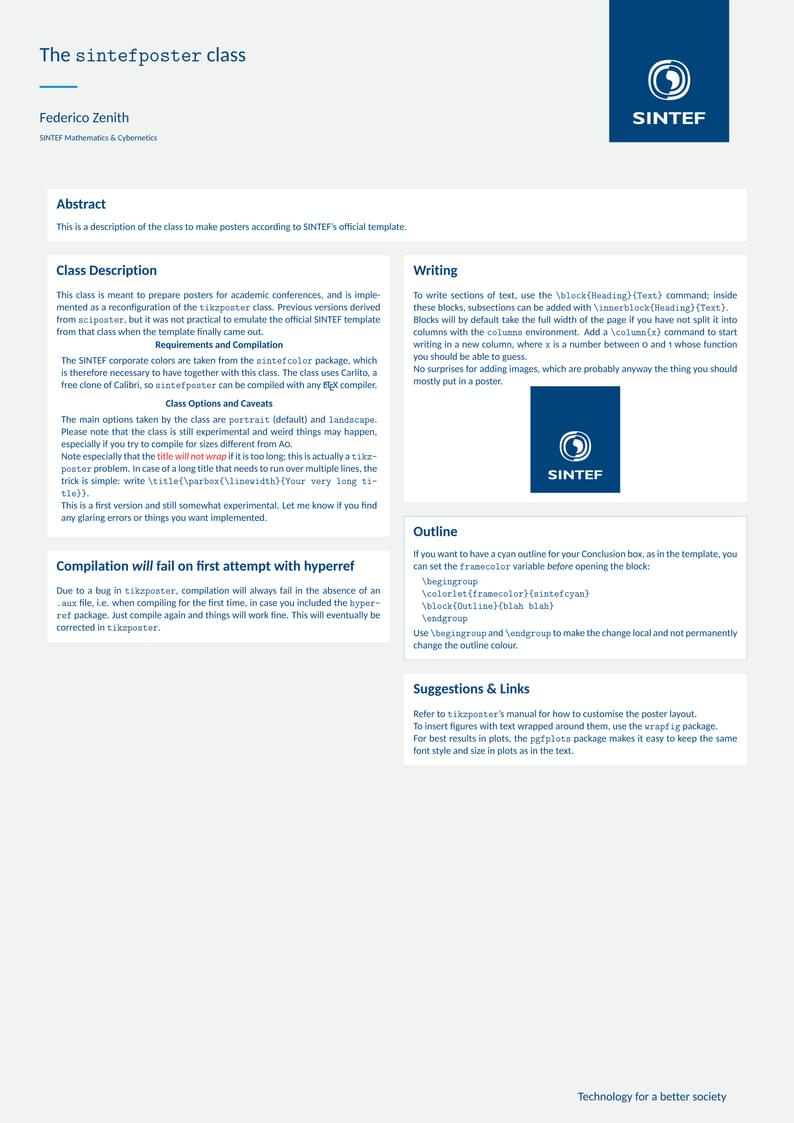
\begin
Discover why over 25 million people worldwide trust Overleaf with their work.
\documentclass{sintefposter}
\usepackage{graphicx}
\title{The \texttt{sintefposter} class}
\author{Federico Zenith}
\institute{SINTEF Mathematics \& Cybernetics}
\begin{document}
\maketitle
% Tip: for long titles, use \parbox{\linewidth}{text}
\block{Abstract}{This is a description of the class to make posters according
to SINTEF's official template.}
\begin{columns}
\column{0.5}
\block{Class Description}{
This class is meant to prepare posters for academic conferences, and is
implemented as a reconfiguration of the \texttt{tikzposter} class.
Previous versions derived from \texttt{sciposter}, but it was not practical to
emulate the official SINTEF template from that class when the template finally
came out.
\innerblock{Requirements and Compilation}
{The SINTEF corporate colors are taken from the \texttt{sintefcolor} package,
which is therefore necessary to have together with this class.
The class uses Carlito, a free clone of Calibri, so \texttt{sintefposter} can
be compiled with any \LaTeX\ compiler.}
\innerblock{Class Options and Caveats}
{The main options taken by the class are \texttt{portrait} (default) and
\texttt{landscape}. Please note that the class is still experimental and weird
things may happen, especially if you try to compile for sizes different from A0.
Note especially that the \textcolor{red}{title \emph{will not wrap}} if it is
too long; this is actually a \texttt{tikzposter} problem.
In case of a long title that needs to run over multiple lines, the trick is
simple: write \texttt{\textbackslash title\{\textbackslash
parbox\{\textbackslash linewidth\}\{Your very long title\}\}}.
This is a first version and still somewhat experimental.
Let me know if you find any glaring errors or things you want implemented.
}
}
\block{Compilation \emph{will} fail on first attempt with hyperref}{
Due to a bug in \texttt{tikzposter}, compilation will always fail in the
absence of an \texttt{.aux} file, i.e. when compiling for the first time, in
case you included the \texttt{hyperref} package.
Just compile again and things will work fine.
This will eventually be corrected in \texttt{tikzposter}.
}
\column{0.5}
\block{Writing}
{To write sections of text, use the \texttt{\textbackslash
block\{Heading\}\{Text\}} command; inside these blocks, subsections can be
added with \texttt{\textbackslash innerblock\{Heading\}\{Text\}}.
Blocks will by default take the full width of the page if you have not split it
into columns with the \texttt{columns} environment.
Add a \texttt{\textbackslash column\{x\}} command to start writing in a new
column, where \texttt{x} is a number between 0 and 1 whose function you should
be able to guess.
No surprises for adding images, which are probably anyway the thing you should
mostly put in a poster.
\begin{center}
\includegraphics{images/SINTEF_Logo_Sentrert_CMYK}
\end{center}
}
\begingroup
\colorlet{framecolor}{sintefcyan}
\block{Outline}
{If you want to have a cyan outline for your Conclusion box, as in the
template, you can set the \texttt{framecolor} variable \emph{before} opening
the block:
\begin{quote}\texttt{\noindent
\textbackslash begingroup\\
\textbackslash colorlet\{framecolor\}\{sintefcyan\}\\
\textbackslash block\{Outline\}\{blah blah\}\\
\textbackslash endgroup
}\end{quote}
Use \texttt{\textbackslash begingroup} and \texttt{\textbackslash endgroup} to
make the change local and not permanently change the outline colour.
}
\endgroup
\block{Suggestions \& Links}{
Refer to \texttt{tikzposter}'s manual for how to customise the poster layout.
To insert figures with text wrapped around them, use the \texttt{wrapfig}
package.
For best results in plots, the \texttt{pgfplots} package makes it easy to keep
the same font style and size in plots as in the text.
}
\end{columns}
\end{document}