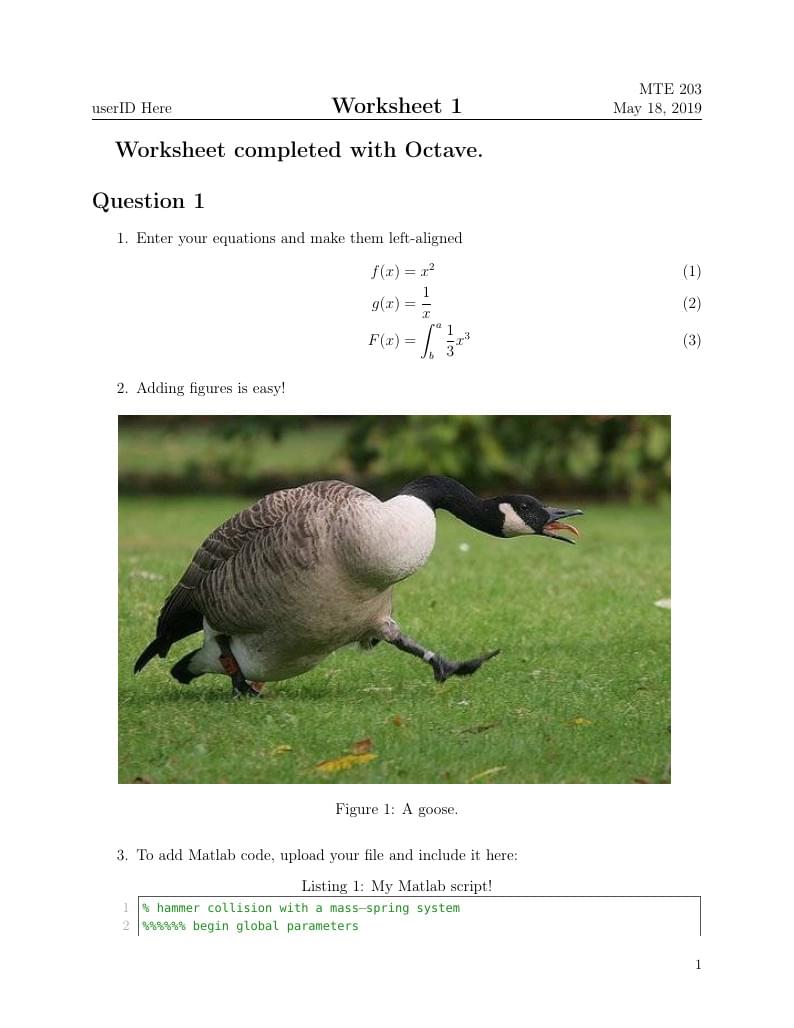
Matlab Worksheet Template
Author:
Patrick Liu
Last Updated:
há 7 anos
License:
LaTeX Project Public License 1.3c
Abstract:
A simple template for Matlab worksheets.
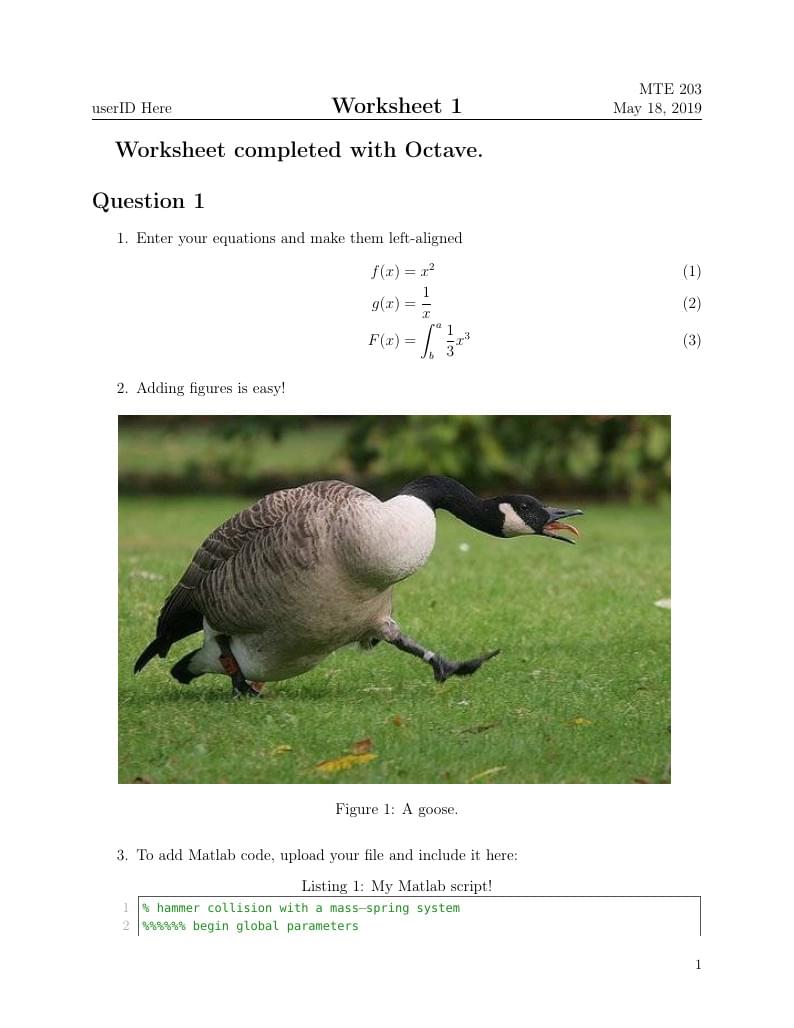
\begin
Discover why over 25 million people worldwide trust Overleaf with their work.
A simple template for Matlab worksheets.
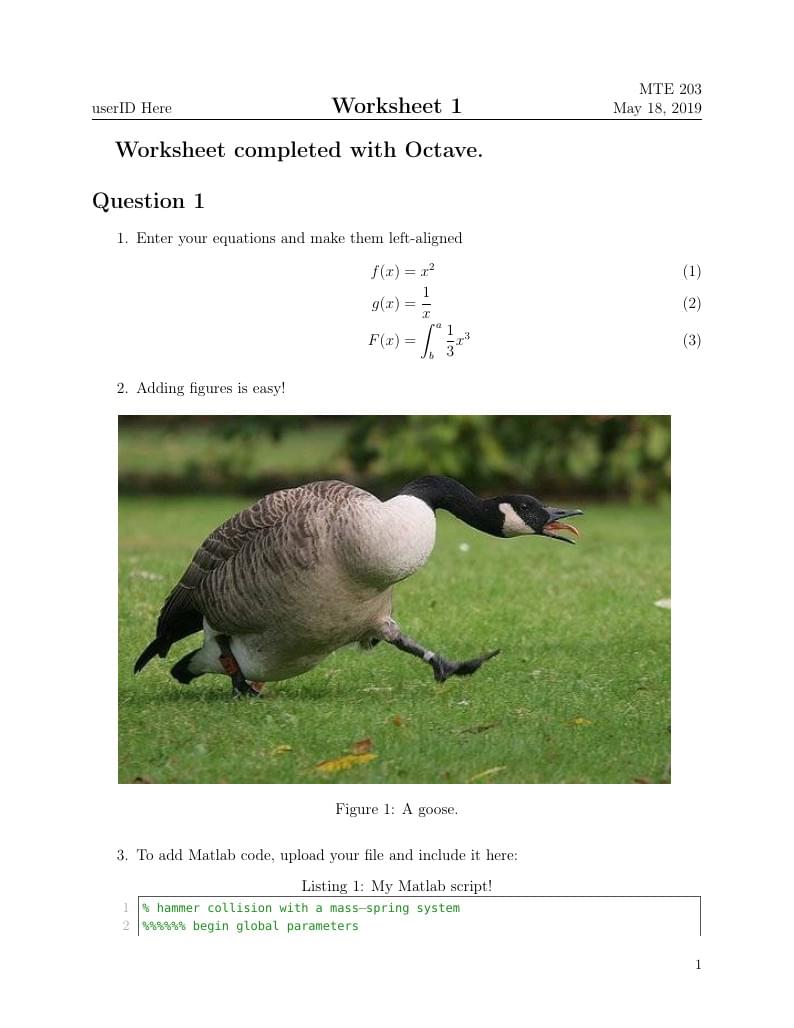
\begin
Discover why over 25 million people worldwide trust Overleaf with their work.
\documentclass[12pt,letterpaper]{article}
\usepackage{preamble}
%%%%%%%%%%%%%%%%%%%%%%%%%%%%%%%%%%%%%%%%%%
%%%% Edit These for yourself
%%%%%%%%%%%%%%%%%%%%%%%%%%%%%%%%%%%%%%%%%%
\newcommand\course{MTE 203}
\newcommand\hwnumber{1}
\newcommand\userID{userID Here}
\begin{document}
\textbf{\Large Worksheet completed with Octave.}
\section*{Question 1}
\begin{enumerate}[leftmargin=!,labelindent=5pt]
\item Enter your equations and make them left-aligned
\begin{flalign}
f(x) &= x^2\\
g(x) &= \frac{1}{x}\\
F(x) &= \int^a_b \frac{1}{3}x^3
\end{flalign}
\item Adding figures is easy!
\begin{figure}[H]
\centering
\includegraphics[width=15cm]{images/figure.png}
\caption{A goose.}
\label{fig:1}
\end{figure}
\item To add Matlab code, upload your file and include it here:
\lstinputlisting[caption={My Matlab script!}]{matlab_files/matlab.m}
\newpage
\item A console output:
\begin{Verbatim}[frame=single]
Use a Verbatim section to show console output.
All tabs and spaces are shown exactly the way you enter
them with monospaced font!
\end{Verbatim}
\end{enumerate}
\newpage
\section*{Question 2}
\setcounter{equation}{0}
\begin{enumerate}[leftmargin=!,labelindent=5pt]
\item Equations from parts 1 and 2
\begin{enumerate}
\item Write the equation of the surface in the form $z = f(x, y)$.
\begin{flalign}
f(x)=(x+a)(x+b)\\
L' = {L}{\sqrt{1-\frac{v^2}{c^2}}} \\
\lim_{x\to 0}{\frac{e^x-1}{2x}}\\
\overset{\left[\frac{0}{0}\right]}{\underset{\mathrm{H}}{=}}\\
\lim_{x\to 0}{\frac{e^x}{2}}={\frac{1}{2}}
\end{flalign}
\item Make inline math with dollar dollar y'all $woo$! Also centered equations. Tell LaTeX where you want to align equations with \&.
\begin{align*}
f(x) &= x^2 \\
g(x) &= \frac{1}{x} \\
F(x) &= \int^a_b \frac{1}{3}x^3
\end{align*}
\end{enumerate}
\newpage
\item Plots for Part 3
\begin{enumerate}
\item Good times.
\begin{figure}[H]
\centering
\includegraphics[width=15cm]{images/figure3.jpg}
\caption{A meme.}
\label{fig:3}
\end{figure}
\end{enumerate}
\end{enumerate}
\end{document}