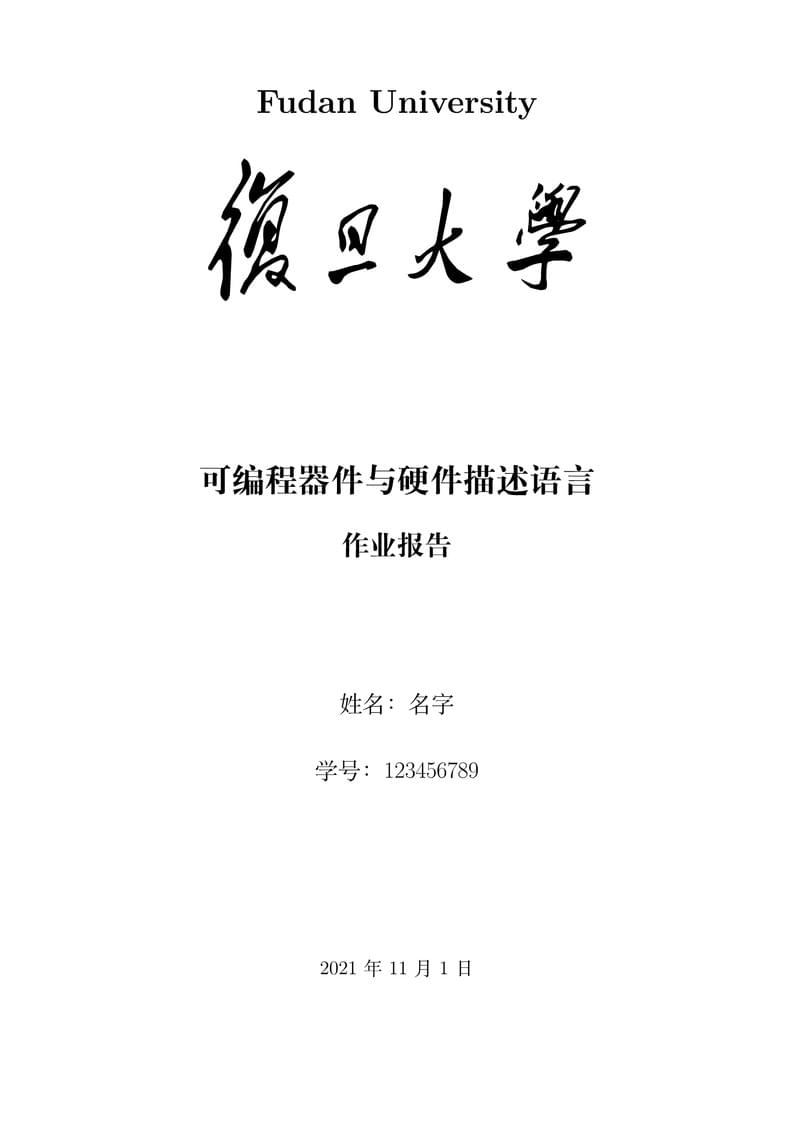
FPGAHW Template
Author:
Zhang Ke
Last Updated:
há 4 anos
License:
Creative Commons CC BY 4.0
Abstract:
A Template for Fudan FPGA Homework, especially for VHDL.
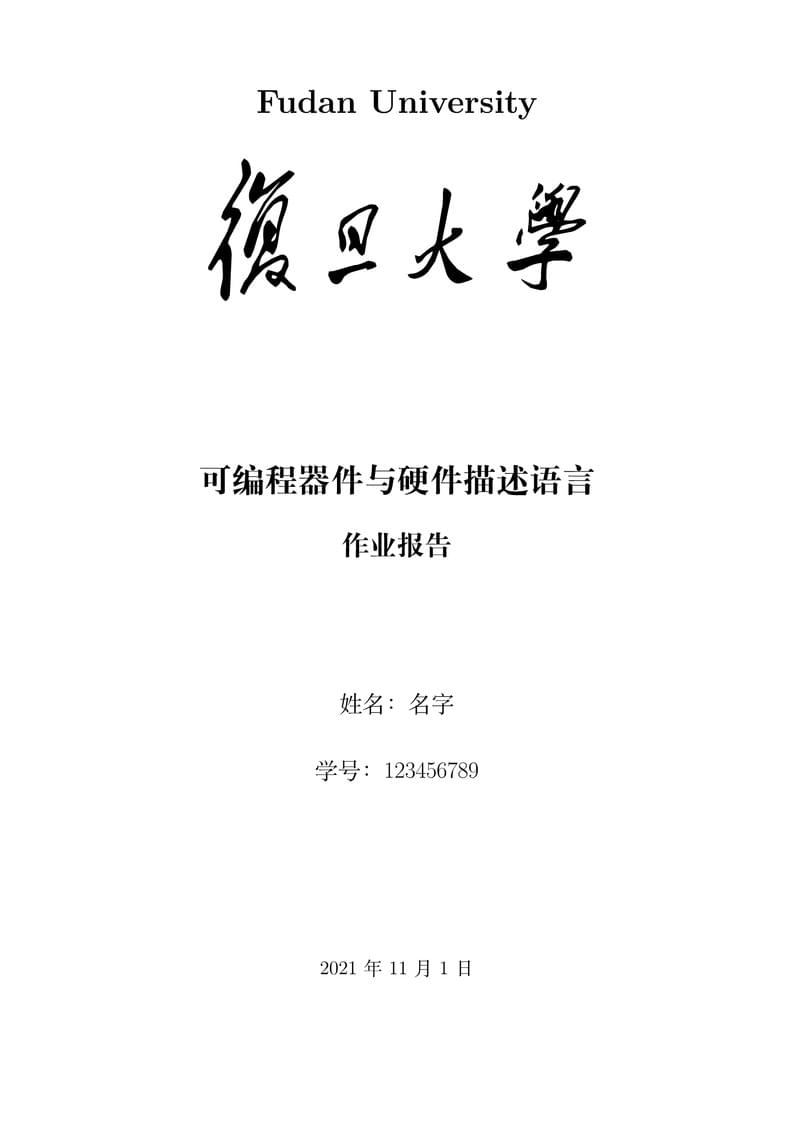
\begin
Discover why over 25 million people worldwide trust Overleaf with their work.
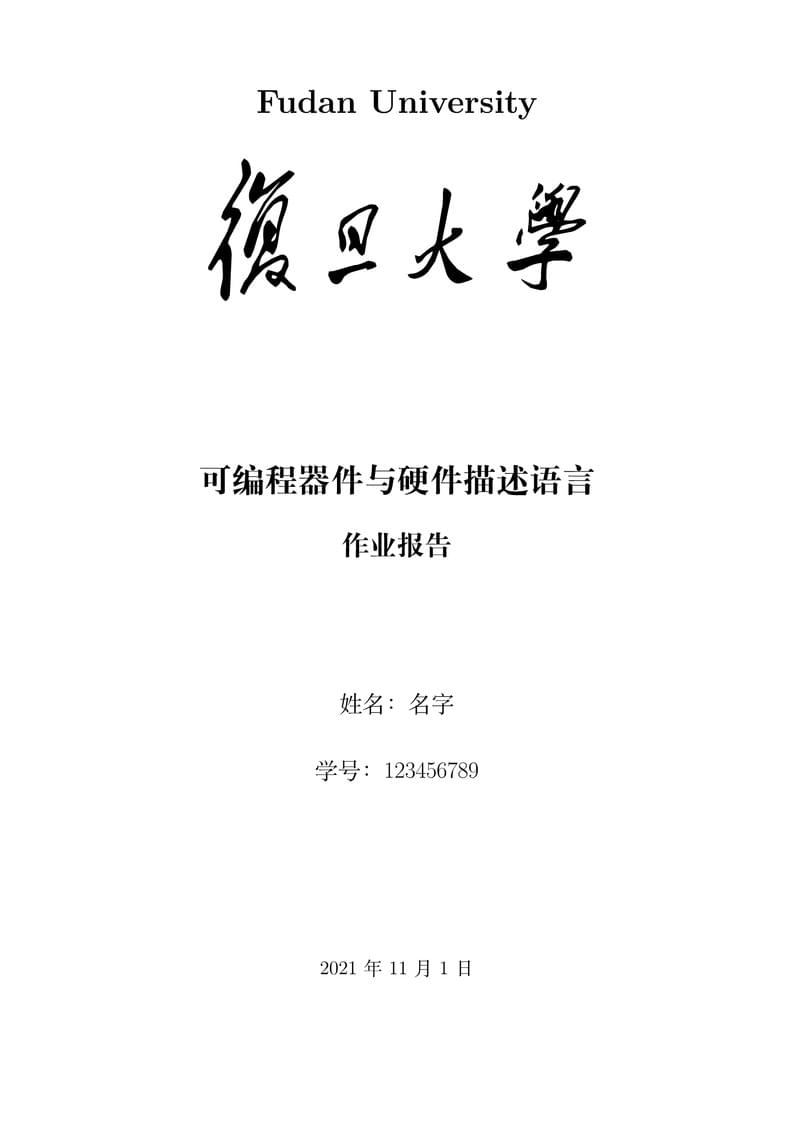
\begin
Discover why over 25 million people worldwide trust Overleaf with their work.
\documentclass[12pt]{article}
\usepackage[utf8]{inputenc}
\usepackage[UTF8]{ctex}
\usepackage{biblatex}
\usepackage{amssymb}
\usepackage{latexsym}
\usepackage{amsmath}
\usepackage{cases}
\usepackage{geometry}
\usepackage{graphicx}
\usepackage{float}
\usepackage{listings}
\usepackage{enumerate}
\usepackage{color}
\usepackage{minted}
\lstset{
backgroundcolor=\color{white}, % choose the background color; you must add \usepackage{color} or \usepackage{xcolor}
basicstyle=\ttfamily, % the size of the fonts that are used for the code
breakatwhitespace=false, % sets if automatic breaks should only happen at whitespace
breaklines=true, % sets automatic line breaking
captionpos=b, % sets the caption-position to bottom
commentstyle=\ttfamily\color{mygreen},
% comment style
deletekeywords={}, % if you want to delete keywords from the given language
escapeinside={}, % if you want to add LaTeX within your code
extendedchars=true, % lets you use non-ASCII characters; for 8-bits encodings only, does not work with UTF-8
frame=single, % adds a frame around the code
keepspaces=true, % keeps spaces in text, useful for keeping indentation of code (possibly needs columns=flexible)
keywordstyle=\color{blue}, % keyword style
language=C++, % the language of the code
morekeywords={library,use}, % if you want to add more keywords to the set
numbers=left, % where to put the line-numbers; possible values are (none, left, right)
numbersep=5pt, % how far the line-numbers are from the code
numberstyle=\tiny\color{mygray}, % the style that is used for the line-numbers
rulecolor=\color{black}, % if not set, the frame-color may be changed on line-breaks within not-black text (e.g. comments (green here))
showspaces=false, % show spaces everywhere adding particular underscores; it overrides 'showstringspaces'
showstringspaces=false, % underline spaces within strings only
showtabs=false, % show tabs within strings adding particular underscores
stepnumber=1, % the step between two line-numbers. If it's 1, each line will be numbered
stringstyle=\color{mymauve}, % string literal style
tabsize=2, % sets default tabsize to 2 spaces
title=\lstname % show the filename of files included with \lstinputlisting; also try caption instead of title
}
\lstdefinelanguage{VHDL}{
morekeywords={
library,use,all,entity,is,port,in,out,end,architecture,of,
begin,and
},
morecomment=[l]--
}
\usepackage{xcolor}
\colorlet{keyword}{blue!100!black!80}
\colorlet{comment}{green!90!black!90}
\lstdefinestyle{vhdl}{
language = VHDL,
basicstyle = \ttfamily,
keywordstyle = \color{keyword}\bfseries,
commentstyle = \color{comment}
}
\addbibresource{bib.bib}
\setlength{\parindent}{0em}
\bibliography{bib}
\geometry{a4paper,scale=0.8}
\linespread{1.5}
\graphicspath{{Images/}}
\begin{document}
\begin{titlepage}
\begin{center}
\linespread{1.2}\huge {\bfseries Fudan University}\\[1cm]
\linespread{1}
\includegraphics[width=10cm]{fudan-name.pdf}\\[3cm]
\linespread{1.9}\huge {\bfseries 可编程器件与硬件描述语言}\\
\linespread{1.9}\LARGE {\bfseries 作业报告}\\[2.5cm]
{\Large 姓名:名字}\\[0.3cm]
\Large 学号:123456789\\[4cm]
\large 2021年11月1日
\end{center}
\end{titlepage}
\section{优先编码器}
设计一个BCD的优先编码器电路,输入为10个开关的状态,要求输出开
关对应的编码。输出编码用4位表示,第一个开关为0时,输出为0000时,第二个开关为0时,输出为0001时,...... 第10个开关为0时,输出为1001。第10个开关的优先级最高。当没有按键按下时,输出信号E为1。有按键按下时,输出信号E为0。
%题干
\subsection{顶层说明}
\begin{figure}[H]
\centering
\includegraphics[width=8cm]{Q1TOP.png} %这里换成你的图片
\caption{元件示意图}
\end{figure}
Input[9:0]为十个开关,其中Input(9)的优先级最高,Output[3:0]为四位输出,E表示是否有按键被按下。
\begin{figure}[H]
\centering
\includegraphics[width=15cm]{Q1RTL.png}
\caption{RTL图}
\end{figure}
\subsection{每个宏单元如何实现(对所写代码的说明)}
代码如下:
\begin{minted}[mathescape,
linenos,
numbersep=5pt,
gobble=0,
frame=single,
fontfamily=courier,
framesep=4mm]{vhdl}
---------------------------------------------------
-- 10-bit Priority encoder
-- by Zhang Ke, 2021/10/30 9:26PM
---------------------------------------------------
library ieee;
use ieee.std_logic_1164.all;
---------------------------------------------------
entity BCD_Encoder10 is
port (
Input : in std_logic_vector(9 downto 0);
Output : out std_logic_vector(3 downto 0);
E : out std_logic
);
end BCD_Encoder10;
---------------------------------------------------
architecture rtl of BCD_Encoder10 is
begin
process (Input)
begin
if (Input(9) = '0') then
Output <= "1001";
E <= '0';
elsif (Input(8) = '0') then
Output <= "1000";
E <= '0';
elsif (Input(7) = '0') then
Output <= "0111";
E <= '0';
elsif (Input(6) = '0') then
Output <= "0110";
E <= '0';
elsif (Input(5) = '0') then
Output <= "0101";
E <= '0';
elsif (Input(4) = '0') then
Output <= "0100";
E <= '0';
elsif (Input(3) = '0') then
Output <= "0011";
E <= '0';
elsif (Input(2) = '0') then
Output <= "0010";
E <= '0';
elsif (Input(1) = '0') then
Output <= "0001";
E <= '0';
elsif (Input(0) = '0') then
Output <= "0000";
E <= '0';
else
Output <= "XXXX";
E <= '1';
end if;
end process;
end rtl;
\end{minted}
以上代码中,将元件输入Input定义为10位的标准逻辑向量类型,输出E和Output分别定义为标准逻辑位和4位的标准逻辑向量类型。具体architecture实现中使用IF语句进行状态判断并且输出。\\
\subsection{时序仿真结果}
编写Test Bench文件如下:
\begin{minted}[mathescape,
linenos,
numbersep=5pt,
gobble=0,
frame=single,
fontfamily=courier,
framesep=4mm]{vhdl}
---------------------------------------------------
-- Test Bench for 10-bit Priority encoder
-- by Zhang Ke, 2021/10/30 9:57PM
---------------------------------------------------
library ieee;
use ieee.std_logic_1164.all;
---------------------------------------------------
entity Q1_BCD_Encoder_tb is
end Q1_BCD_Encoder_tb;
---------------------------------------------------
architecture tbbehv of Q1_BCD_Encoder_tb is
component BCD_Encoder10
port (
Input : in std_logic_vector(9 downto 0);
Output : out std_logic_vector(3 downto 0);
E : out std_logic
);
end component;
signal Input : std_logic_vector(9 downto 0) := "0000000000";
signal Output : std_logic_vector(3 downto 0);
signal E : std_logic;
begin
U_BCD : BCD_Encoder10 port map(Input, Output, E);
inputpc : process
begin
Input <= "0000000000"; wait for 20 ns; Input <= "1000000000"; wait for 20 ns;
Input <= "1100000000"; wait for 20 ns; Input <= "1110000000"; wait for 20 ns;
Input <= "1111000000"; wait for 20 ns; Input <= "1111100000"; wait for 20 ns;
Input <= "1111110000"; wait for 20 ns; Input <= "1111111000"; wait for 20 ns;
Input <= "1111111100"; wait for 20 ns; Input <= "1111111110"; wait for 20 ns;
Input <= "1111111111"; wait for 20 ns; Input <= "1001100000"; wait for 20 ns;
Input <= "1110100000"; wait for 20 ns; Input <= "1111100100"; wait for 20 ns;
Input <= "1111011100";
wait;
end process;
end architecture;
\end{minted}
使用上述Test Bench文件进行仿真,波形图如下:
\begin{figure}[H]
\centering
\includegraphics[width=17.5cm]{Q1BL.png}
\caption{BCD优先编码器时序仿真波形}
\end{figure}
\end{document}